Get the automatic search engine submission software here
1) After clicking on the link above, you'll be taken to this site...

2) Scroll down, then click on the link that is encircled in red.

3) Enter the code as shown in the image, then click on continue.

4) Click on BEGIN DOWNLOAD

5) Save file on your desktop.

Double click on the search%20engine%20lite.exe to install the software.
After successful installation, double click on the "eMade Search Engine Lite" icon from your desktop and you should see the application below.
Fill up the desired fields (email address, site title and url). Click on and the check all button, then on submit the site button. Voila! That's it. Your site will now be submitted to all the search engine sites indicated therein.
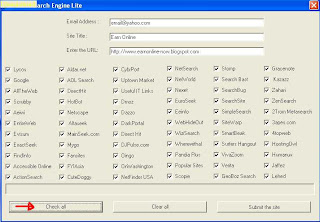
For more updates on how you can increase you blog traffic and earn on your blog, please make sure to subscribe to this blog.












No comments:
Post a Comment